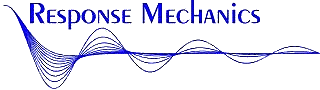
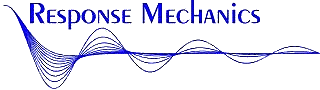 |
MYM2QIFW |
This page contains answers to common questions handled by our support staff, along with some tips and tricks that we have found useful and presented here as questions.
Note: In these answers we will follow a few shorthand conventions for describing user-interface procedures. Key combinations will be presented like this: <Ctrl+Alt+Delete>, which means that you should press and hold down the Control key, the Alt key, and the Delete key at the same time. Menu selections will be presented like this: File:Open, which means that you should open the File menu, and then make the Open selection.
After importing the QIF file into Quicken; please visit each bank type account and "accept all" of the transactions into the register.
Back to Top
The MYM V3 data format is different from that of MYM V2.1 which is translated by the current MYM2QIFW. We can translate up to the last time that the data was in MYM WinV2.1, and then manually enter the transactions since then. Looking on the bright side; his could help get familiar with the new program. We may be able to go to "Start:Settings:Printers" and then "Add New Printer" and then add the "Generic Text" printer to print to a file. Then we can print comprehensive MYM V3 reports to the "text file" printer. Now those files can be parsed in MS Excel, and then the MS prepared macro used to write that to QIF files. The split allocations are not handled that way however. Transfers can be done, if a script is run to place the square brackets around the destination account names. We may make a better solution in the future.
Back to Top
A guy named Mike Starkey may be able to repair this MYM DOS data.
Go to the following link to make the contact: Andrew Tobias "In case of MYM emergency"Mike has a page at Mike Starkey's MYM FAQ
Then after the database is repaired, import it into MYM Win and translate it to QIF.
Back to Top
We have seen this error a few times with Royal Bank datasets.
Error #3022 Can't have duplicate key; index changes were unsuccessful. 7020 Interest Expense - Taxable 5 10 7020 Unemployment Insurance Premium 5 10If you are not using one or the other of the above categories, then deleting one of them will allow the translation to process normally. Otherwise a copy of the account.dbf file needs to be opened in MS Excel and then the second 7020 number changed back to 7021 as it is in a new dataset. The translation can then proceed with the account.dbf file that is modified by Excel. NOTE!! MYM will not open a dataset that has had a file modified by Excel (or any other app). Therefore the original account.dbf file must be restored after the translation. For this reason it is best to just deleted the categories from within MYM instead of using the edit in Excel method.Back to Top
Security Price History
1 Visit each security in the list to check the type and add the symbol.
The Quicken99+ QIF definition includes the security type and the security symbol. MYM2QIFW writes this definition into the QIF files exported from MYM Win versions.
2 Point to the Investments icon and choose View My Portfolio.
3 From the File menu, choose File Operations, and then choose Import Prices.
4 Enter the full path name of the SecHist.csv file that is created by MYM2QIFW.
5 Change the date information, if necessary, and then click OK.Home Inventory
In the Quicken Home Inventory module; select File:Import:Comma-separated from the drop down menu.
Next a dialog with two side by side list will appear, where we can import into Quicken Home Inventory the names of belongings exported from MYM into the Inventor.csv file created by MYM2QIFW.
The left side of the window contains all the field names used to track your belongings in Quicken Home Inventory. You'll see the item description, location, resale value, the insurance policy that covers the item, and so on.
The right side of the window contains the elements you tracked using MYM.
To match the Quicken Home Inventory fields, simply choose the QHI field name on the left and then click the word or words on the left side of the screen that match the QHI field name. Then click Match.Back to Top
MYM2QIFW writes the entire first line of the MYM transaction memo to the QIF file. If the memo line has fewer characters after importing; it is due to a limitation of the import function in the destination application.
Back to Top
If you happen to have a copy of MYM Windows (or download a free one), then open the MYM DOS data into MYM Windows and translate from there. The MYM Windows translation to QIF has some advantages. First the MYM2QIF program directly accesses the MYM Windows database, without the need for Export files. MYM2QIF does not depend on any account numbers, or memo fields to determine transfer accounts, because the "internal" account numbers in the MYM Windows database are used. Account allocations in splits are actual transfers. Secondly the MYM Windows Portfolio registers do have an "Action" field that is similar to that in Quicken. MYM Windows and Quicken5 both allow category allocations for transactions that will affect the cash balance directly in the Portfolio register; making a straight forward translation possible. The adjustment for CMA accounts is available for the MYM Windows translation.
Back to Top
MYM2QIFW does not currently do memorized or loans. The work on the memorized translation has been continuing for some time. There is one problem that was not resolved in that part.
Click on any transaction in Quicken and the either press <Ctrl+m> or "right click" and select "Add to memorized". This will populate the memorized list quickly with your existing transactions.
MYM2QIFW does translate all previous loan payment transactions, along with the split principle and interest allocations. Quicken does provide a method to enter loans to pick up on the amortization where they left off in MYM.Back to Top
Certain antivirus software may prevent the vbruntime from starting directly from the self-extracting archive. Turning off programs such as Norton AV and CleanSweep and then rebooting, will allow the setup to proceed.
Back to Top
We have seen this occur on several laptop computers and on systems where WinFAX-Pro is installed. In some cases we found a version other than the required xbs200.dll v2.50.1117 and replaced that to correct the situation. Karl Kunisch used the following method to avoid this error:
Copy the MYM2QIFW DLL Files from the Windows\System directory into the MYM2QIFW program directory (where mym2qifw.exe resides). Verify that the version of each DLL file is as required.
Change the ISAM line in the mym2qifw.ini file (which resides in the \Windows or \Winnt directory) to read:[Installable ISAMs]
FoxPro 2.5=C:\mym2qifw\xbs200.dllChange the path in the "FoxPro" line above to be that where the mym2qifw.exe program in installed, if it is different than shown. Now after restarting Windows we should not see the 3170 error again.
Back to Top
There is likely an older version of the DLL still loaded in memory. There are specific version numbers on the required DLL files. VB.ini or Application.ini refers to the ISAM file, which may be left in memory when running another application prior to MYM2QIFW. The INI file may be pointing to another copy of the DLL that is in a directory other than the \Windows\System directory.
Back to Top
The number of transactions listed in the log file is not expected to be the same as the number reported by the import function. This is due to the Special Handling For Transfers, which omits some transfer transactions when importing the QIF files.
Back to Top
For any transaction, in a money account, that has an Account Allocation or Transfer with a negative amount; Quicken will omit it and adjust the transaction total accordingly when importing the QIF file. This is done to avoid having duplicate entries in a register. For positive Transfer amounts Quicken creates a transaction in both accounts, on each side of the transfer. The Quicken import function does not use SHFT on the Portfolio Account import.
Back to Top
In the past we found that the duplicate key errors occurred about the time of where the data was upgraded from one version of MYM DOS to the next version of MYM DOS. Then these errors were carried forward into MYM Windows. Does that sound possible for your situation.
Generally these duplicates are far enough apart in date order, that the transactions splits are not affected. For that reason we added a processing option to MYM2QIFW called "Primary Indexes - Not Unique". Select this option and try the processing. The processing will be much slower without the indexes.Back to Top
One characteristic of the MYM Windows data structure, that we normally depend on to query the transactions, is different in some 1994 vintage data after importing into MYM Windows. We have recently been able to duplicate this problem here, and have also implimented, in MYM2QIFW V5.12, a check for the condition which will invoke a "work around" routine when necessary.
Please let me know if this error appears in the mym2qifw.log file.
Back to Top
We have seen this error occur when translating the MYM Windows data. This occured once when a security symbol was missing. This is a required relational field in the data tables. This error also occurred once when there were some "empty" records in the transactions table. The problems can be corrected by opening the data tables in a general purpose database application or MS Excel, and then repairing the data. Please back up the MYM data before making any edits with other applications.
Back to Top
The QIF import expects the dates to be of the form month/day/year, where the forward slash is used for the separator. If the QIF file has dates with the form month-day-year, where the dash is used for the date separator, then all of the imported transactions will be created with the current date. The Windows Control Panel Regional Settings can control the date format in Windows applications.
Back to Top
Versions of m2qsetup.exe prior to V1.03 look for the "Destination Directory" to already be in place when the "Proceed" button is clicked on. Please go ahead and create the destination directory from File Manager or Windows Explorer before proceeding through the M2QSETUP.
Versions of M2QSETUP greater than or equal to V1.03 will automatically prompt with the question to create the directory, if it is not already present.
Back to Top
In Quicken if the beginning balance is correct, and transactions are marked as cleared correctly, then when the "reconcile" screen is open, the transactions will appear with the "yellow checkmark" already on them and ready to complete the reconcile operation.
If you prefer that the transactions that are imported marked with the "c" to be marked with a "R" (for reconciled) instead; then the Quicken "search and replace" edit tool can be used to change them.
Back to Top
Yes the Y2K dates translate. At the Step5 Options screen, please enter the future date with a four digit year; like 3/3/2003 for example. The resulting date in the QIF file will also have the four digit year, and these will import into the destination application.
Back to Top
Computer Associates' personal finance software package (CA Simply Money) exports data into a non-standard QIF file format. Because the format does not strictly conform with the Quicken standard, importing Simply Money into MYM for Windows may produce unpredictable results.
Here are some steps, suggested by MECA, that you can follow to help with importing from CA Simply Money:
From CA Simply Money, you must export a QIF file for each account separately for Managing Your Money to import it correctly; CA-Simply Money defaults to exporting ALL accounts into a single QIF file. To correct this, select "Strict QIF" on the Simply Money export screen, then select the Include button, highlight a SINGLE account, and complete the export. Repeat this step for each account.
Transfer Transactions in CA-Simply Money: Transfer transactions are not imported. They are noted in the log file (QIFIMPRT.LOG) so that you can re-enter them.
Account Allocations in CA-Simply Money: Account allocations are not correctly exported from CA-Simply Money and will import as "Unallocated Income" or "Unallocated Expense." You can re-allocate these transactions in Managing Your Money for Windows.
Duplicate Transactions: We strongly recommend that you check the "Check for Duplicate Transactions" box on the import screen; this prevents transfer transactions from being imported into BOTH accounts.Back to Top
[ Welcome | What's New | FAQ | Bugs | Suggestions | Download | Guarantee | Get Key | Discussion | Search ]
MYM2QIFW is a trademark of Response Mechanics, Inc. All
other product names, referenced herein, are registered trade names of their respective
companies. Neither Bank Of America, Intuit, MECA, Microsoft, NationsBank, nor any of their
subsidiaries or affiliates warrants the effectiveness or accuracy of the MYM2QIFW
translation software. The limited warranty is stated on the first screen viewed when
MYM2QIFW runs.
Questions or problems regarding this web site should be directed to
Support@RespMech.com.
Copyright © 1997 Response Mechanics. Your privacy. All rights reserved. Last modified: Monday July 12, 1999 by Ranny Meier.